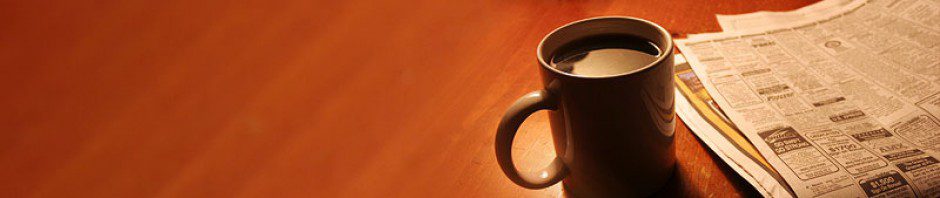Some things are so easy in .Net, and one of them is creating a BSOD, Blue Screen of Death (also known as a stop error, BSoD, bluescreen, or Blue Screen of Doom).
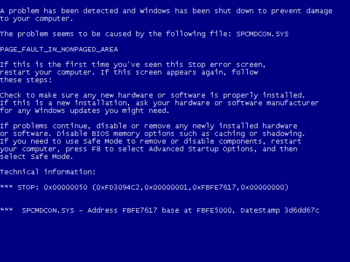
Now, here I will let you know, how to do this in many ways. First, have a look at basic mechanism behind this. 🙂
On your vista machine, open Task manager. You will see in processes tab, a process names wininit.exe
Now, what is WinInit.exe
this is a system critical process, it exists in %windir%system32. Its job is to start some of the core Windows Vista background services. Beware, if you see something like two wininit.exe, then check there file path as there are few Trojan named as wininit.exe
Next Step:
Save all of your work for now, and then end task this process. You will have it: The BSOD
(you may encounter problems, due to some privilege restrictions, if you are in a Limited account)
Let’s see how easy it is in .NET
make a windows Form project
Delete the CS file for Form: Form1.cs, we don’t need it as it will cause a Window to pop up, revealing our process to “normal” user.
Now, open program.cs, you will see something like this, now we add few lines to this. Add the Namespace System.Diagnostics;
Comment out the last line, you know why 🙂
Now, write
Process.GetProcessesByName("wininit.exe")[0].Kill();
This line kills the Wininit.exe (Abnormal termination)
Now, its done. Build it and then again saving all your work and then go to release folder click the exe, you will get BSOD immediately.
p.s: What to do with it, I don’t know. You can use it to trick your friend for fake hardware error, make him nervous or just take revenge from someone 😉
That’s all folks 😀
– Sanil (Live Space Blog)